Create Your Own RV Blog
So let me guess: You love to RV. And you love reading RV blogs.
THE THREE STEPS TO 4×4 BLOGDOM:
1. Domain Name and Hosting
2. Installing WordPress
3. Making it Pretty
1) DOMAIN NAME AND HOSTING
This part is fun!
What do you want your domain name to be?
Mine is (um, obvi) TruckCamperHQ.com. Here’s what worked for us –> Brainstorm as many different ideas as possible. Once you have thought of some possibilities head to Bluehost to see if your domain name is available by entering it in the box that looks like this:
You’ll also need to host your domain name. Hosting is like renting space on the web to display your blog. Bluehost has great rates and gives you your domain name for free if you decide to host with them.
You know how I love a good deal!
Below is a screenshot of what I use for package information settings.
The Domain Whois Privacy shields your personal address and phone number from being displayed to the public.
2) INSTALLING WORDPRESS
Once you’ve completed registration with Bluehost you’ll need to go through the process of installing WordPress.
Once you’ve completed registration with Bluehost you’ll need to go through the process of installing WordPress.
WordPress is a blogging software. The best part is that it’s SUPER easy to use and it’s also super easy to install on your website. BINGO.
Here’s how: Login to Bluehost and scroll down to the Software/Services section of the first page. Click on WordPress logo.
Type your Login URL into your web browser. You’ll see a login screen like the one below. Enter your Username and Password you copied down from the previous step.
Here’s how: Login to Bluehost and scroll down to the Software/Services section of the first page. Click on WordPress logo.
On the next page click the option to “Install a brand new version”.
Here is what your installation preferences should look like:
Click complete. Once you get the “Installation Complete” you’ll want to make note of the Login URL, Username, and Password to avoid lost password annoyance and frustration at yourself later. You can change these to something more personal and memorable later, but you’ll need them for your first time logging in.
Type your Login URL into your web browser. You’ll see a login screen like the one below. Enter your Username and Password you copied down from the previous step.
3) MAKE IT PRETTY
Congratulations!
If I had a “that was easy button,” I would tell you to press it right now.
Because, wow — that WAS easy. Right?
You’re minutes away from sharing your famous RV with the world.
You can click here to download our eBook and join the Truck Camper HQ newsletter.
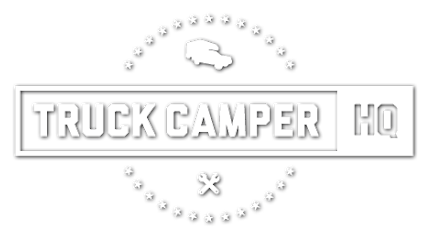



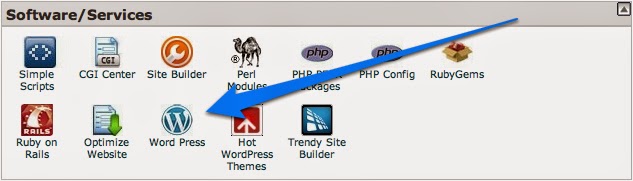
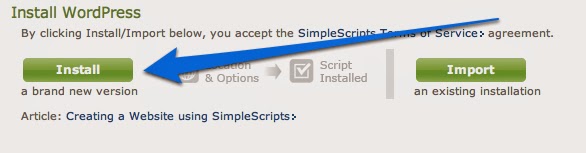
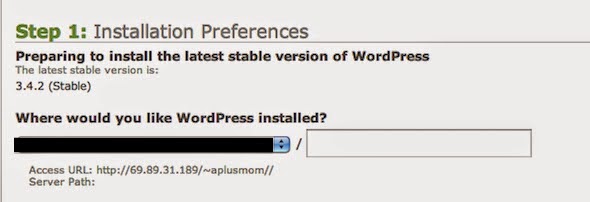

your Link shortening goes to Web Hosting, not the blog.
JP we can help you create a blog if your interested.